Payment Methods
We generally offer the following payment options:
- Payment per PayPal
- Payment with Creditcard
- Payment in advance
- Payment with Sofortüberweisung (only in Germany available)
- Payment with Apple Pay (is available on supported devices)
- Payment with Amazon Pay (Currently Amazon does not support Shopware 6...will be available again shortly)
Please note that depending on the type of order, not all payment methods may be available. The payment methods available for your specific order will be displayed to you during the ordering process.
Payment with PayPal
Another payment method with us is PayPal, which also enables you to pay securely, easily and quickly Secure: Your bank or credit card details are only stored with PayPal. Therefore, they are not sent over the Internet again with every online purchase Simple: You can pay with just two clicks instead of having to re-enter your details for each purchase.
That's how it works:
- Simply sign up for a PayPal account at www.paypal.de
- Link your bank account or credit card to your PayPal account.
- Now you are ready to pay with PayPal
Payment with Amazon Payments (will be available again shortly)
With Amazon Payments you can order with the Amazon payment and shipping information you have stored. Quite simply, securely and without many clicks and inputs. payment process In the check-out process you can conveniently pay directly and without detours by clicking on "Pay with Amazon" via your Amazon account. And this is how Amazon Payments works:
- Place all desired items in the shopping cart.
- Click on "Pay with Amazon" in the shopping cart.
- Login to your Amazon Account.
- Choose your delivery address and the payment method you want, check your order and click on "Buy" to complete the order.
- A confirmation email of your order will be sent to the email address you provided.
Please note: Amazon vouchers stored in your Amazon customer account cannot be used when making a purchase in our shop.
Payment with Creditcard
![]()
![]()
The Waketoolz Online Shop accepts VISA, Mastercard and American Express. Your credit card account will be debited upon completion of the order.
3-D Secure is the security standard for online payments. The cardholder identifies himself with an additional step via 3-D Secure. This makes e-commerce much more secure. Is the respective payment method in the web shop 3-D-Secure? Look out for the logos "Verified by Visa", "MasterCard SecureCode" and "American Express SafeKey", because with 3-D Secure, payment by entering an additional personal code is significantly more secure than with other payment methods. The cardholder identifies himself to the card-issuing bank before making the payment.
THE AUTHENTICATION PROCESS
- Card number and personal data are entered as usual to pay on the Internet.
- The online shop sends a request to the user's bank to authorize the card payment.
- The bank opens its own secure channel to identify the cardholder.
- Personal secure code is entered and checked (within seconds).
- Bank confirms cardholder's identity.
- Purchase is completed.
Payment in advance
Pay conveniently in advance and save the cash on delivery fee. Your order will be processed by us as soon as your transfer has been credited to our account. The specified delivery times apply from receipt of money on our account. Wire transfers can often take 2 to 3 business days so the time it takes for your order to be delivered may be delayed by this interbank money transfer time. When transferring money from abroad, you may have to bear the fees incurred by your bank. Please ask your bank about this. If you select the payment method in advance, we will give you our bank details in the order confirmation. The invoice amount is to be transferred to our account within 10 days of receipt of the order confirmation.
Payment with Sofortüberweisung
Please note: In order to be able to use the free and TÜV-certified payment method Sofortüberweisung, you need your e-banking access data, i.e. bank details, account number, online banking PIN and TAN.
Please note that payment via Sofortüberweisung is only possible within Germany.
Payment with Apple Pay
- Tap the Apple Pay button or choose Apple Pay as your payment method.
- To pay with a different card, tap the Next button
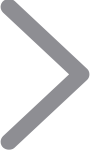 or the Expand Menu button
or the Expand Menu button  next to your default card.
next to your default card. - If necessary, enter your billing, shipping, and contact information. Apple Pay stores that information, so you won't need to enter it again.
- Confirm the payment.
- iPhone or iPad with Face ID: Double-click the side button, then use Face ID or your passcode.
- iPhone or iPad without Face ID: Use Touch ID or your passcode.
- Apple Watch: Double-click the side button.
- Mac with Touch ID: Follow the prompts on the Touch Bar and place your finger on Touch ID. If Touch ID is off, tap the Apple Pay icon on the Touch Bar and follow the prompts on the screen.
- Mac without Touch ID: Confirm the payment on your Bluetooth-connected iPhone or Apple Watch. Make sure that you're signed in with the same Apple ID on all devices.
- When your payment is successful, you'll see Done and a checkmark on the screen.



